Raving Fan: QuickBooks Online
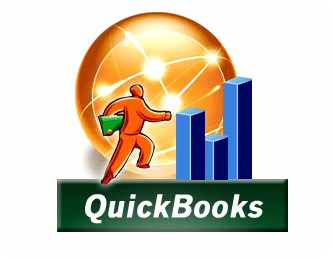
From J.W. Davies, Partner and CPA
Ok. So I know this is going to sound a little sales-ish, but I’ve got to share what I have experienced with QuickBooks Online in the last year of using it. And I promise I am not on Intuit’s payroll. My time has been less consumed by accounting demands because of a few simple conveniences that have saved my team and me a ton of time. In addition to the time savings, I can also stay more in touch with the heartbeat of my business, by viewing the financial transactions more frequently. Being able to access our accounting records anywhere I can find internet is a big deal. Using Intuit’s credit card processing system makes keeping up on our accounts receivable super simple. Importing bank account and credit card transactions into the system also saves significant time.
On a regular basis I find myself out of the office between appointments with 5-20 minutes to somehow spend wisely. Quite often I find myself logging into my QuickBooks Online file either on my iPhone or iPad to review how our revenues are stacking up next to our goals or looking at our payables and receivables. This knowledge on a more frequent basis helps me as a business owner act in ways to increase our revenue to hit our goals and to help us collect our fees. These are just two simple examples of how frequent accounting knowledge can help us make more informed decisions. A month ago I was sitting in a parking lot reviewing our Accounts Receivable and noticed a particular client had fallen unusually behind in his payments. I picked up the phone and called our office manager and asked her to make a call to this client. She called me back within a few minutes to report that the client had committed to send payment that day which he did. Intuit has done a great job with their mobile website, allowing business owners to see critical accounting information on the fly. As a side note I am not a huge fan of their iPhone app because it is very limited in what it can do. But I suppose that is a mute point because their mobile site makes up for it.

I was out of town for Labor Day weekend spending time with my family in Twin Falls, Idaho because the Davies family can’t miss a single Twin Falls County Fair and Rodeo for fear of breaking my mother’s 65 year streak. Gotta love those Tater Pigs and Elephant Ears. But hey, the Hilton Garden Inn has internet access (and if it didn’t my iPhone is a hotspot). While the kids and rest of the family were resting and recouping from the fair burnout, I pulled up our QB file on my laptop and prepared and emailed our normal monthly invoices to our clients. At least I didn’t have to wait for Tuesday morning to have access to some internal, locked down, inefficient, time tracking system to be able to send an invoice to our clients. As a matter of fact, because we have signed up with Intuit as our credit card processor, we probably received several thousand dollars of collections on those invoices before I got back in the office on Tuesday. I know some of you are saying…that is the last thing you want to be doing on your Labor Day weekend but hey…I’m not a fan of downtime. Now I can leave the office next Tuesday an hour early to go on a nice bike ride around Heber Valley or watch my son practice football.
A minute ago I mentioned that we signed up Intuit as our credit card processor. With Intuit’s competitive fee structure and automatic recording of payments inside QuickBooks this feature is awesome! So maybe you haven’t been an A/R clerk and don’t appreciate the effort it takes to record customer payments to the correct invoice. And maybe you haven’t had the unfortunate responsibility of reconciling a bank statement to a merchant account statement, but someone in your organization has! Believe me, as an accountant who started at a CPA firm 15 years ago basically cleaning toilets, those two tasks can be a nightmare. Intuit totally automates these two tasks when they are your credit card merchant. When a customer makes a credit card payment, by clicking on the link in their emailed invoice, QuickBooks automatically generates a customer payment entry against that invoice and shows that money sitting in a credit card receivable holding account. When that money gets deposited in to your bank account from Intuit, QuickBooks automatically removes it from the holding account and deposits it into the checking account. Slick. How much labor did that save?
One of my favorite QuickBooks Online time savers is the Online Banking feature. The Online Banking feature allows you to connect your QuickBooks file via the internet to your bank and credit card institutions’ websites and import most of the data from the institutions’ records directly into QuickBooks. No more typing dates, vendor names, amounts and categories. Those first three data fields can be imported and QuickBooks can memorize the fourth. It can associate the category with the vendor once you enter it the first time. Importing this data is really simple and can help keep your QuickBooks current fairly simply. Yes, QuickBooks desktop versions have a similar feature as well, but my experience has been much smoother with the online version.
So there you have it. That is why I am a fan. Time is precious. Accurate accounting is precious. Why can’t you have both?
